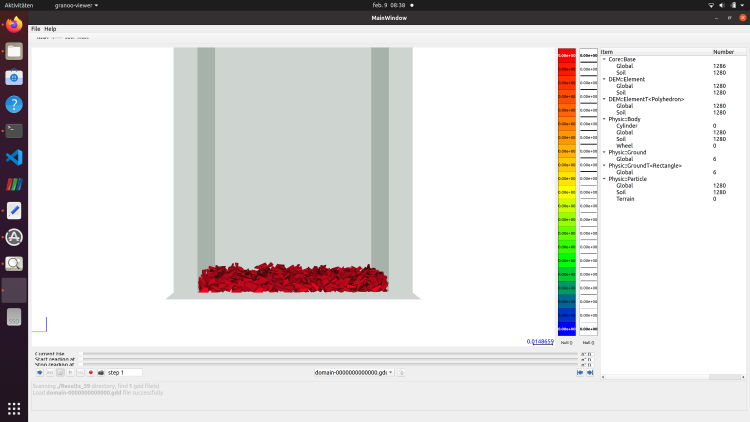Collision between ground and polyhedral particles
|
Hi,
I have a question regarding the collision between a ground and polyhedral particles. For my simulations I need a box filled with particles as in the blue box example. Therefore I perform the following steps: 1. First I generate a grid out of particles in a box shape. 2. I apply gravity. Consequently, the particles fall to the ground of the box and build a layer. With spherical particles everything worked out. Now I am trying to do the same but with polyhedrons instead of spheres. I generated the grid and for the second step changed the interactions. Therefore I used the granular rain example with different shapes as an orientation. However, when the particles fall, they just pass the ground without collision. So there is obviously no interaction between the box and the particles, even though I defined one. Do you have an idea what mistake I made? Enclosed you can find the particle grid resulting from the first step (with a reduced number of particles) and the .inp file that I use for the second step. Please let me know if you need further information. particlegrid.lgdd LetRelax.inp Thank you in advance and kind regards Nici |
Re: Collision between ground and polyhedral particles
|
Administrator
|
Hello, I am sorry.... your problem is not well documented in GranOO.
In GranOO, this is not possible to activate collision detection between "internal ground" and arbitrarily shapes. I mean by "internal ground" a closed bounding shape (box, sphere...) where bodies are INTO this shape. Indeed, for example, if you want to use a bounding box with arbitrary shapes, you must replace this box by a collection of rectangles which define the boundaries of this box. Please take a look into the 2.0/Example/Granular/MultiShape example. Hope this help, Damien. |
|
Hi Damien,
thanks for your reply. I managed to solve my problems by using rectangles as you suggested. However, I encountered another problem now. For the spherical particles I used the following lines to connect the particles: <PlugIn Id="_BuildElementPairSetFromElementSet"/> <PlugIn Id="_Convert" What="ElementPair" To="Beam" YoungModulus="48e4" RadiusRatio="0.1" PoissonRatio="0.3" Set="Soil"/> The same is not working for the polyhedral particles - probably because this does only work for discrete elements which are suposted to be spherical? Is there a way to build bonds between polyhedral particles? Thanks in advance Nici |
Re: Collision between ground and polyhedral particles
|
Administrator
|
Hello, this is not usual, but you can build Beam between non spherical discrete element.
(Please take a look, into the "Example/Continuous/Voronoi/") For your problem, I suppose that the PlugIn "_BuildElementPairSetFromElementSet" does not work as expected ^^ Cheers, Damien. |
|
Hi Damien,
no, you are right, this is not working. I assume that it is related to the .gdd file format? I realized that this PlugIn was as well not behaving as supposed when I first tried to use the .gdd format for the spherical discrete elements but when I switched to .agdd everything worked out. However, I cannot output a .lgdd for my polyhedral particles since granoo it is telling me that the SaveDomain-PlugIn with the type ".lgdd" is not defined for the child class. So I am forced to use the .gdd format and for this I cannot use the mentioned "_BuildElementPairSetFromElementSet" PlugIn and thus the building of bonds does as well not work. Kind regards Nici |
Re: Collision between ground and polyhedral particles
|
Administrator
|
Hello, hooo there is a lot of things here.
Be aware, *.agdd format is only for spherical discrete element. It does not work with polyhedral (or other shape) elements. In your case, you should use *.gdd or *.lgdd formats. BUT, the *.lgdd format do not work in your case. This problem may come if you use custom classes. So, you need to use *.gdd only... but there is a problem of ElementPair.. To fix your problem, can you try this trick ? <PlugIn Id="_ConvertBondToElementPair"/> <PlugIn Id="_BuildElementPairSetFromElementSet"/> <PlugIn Id="_Convert" What="ElementPair" To="Beam" YoungModulus="48e4" RadiusRatio="0.1" PoissonRatio="0.3" Set="Soil"/>(Try to add the plugin "_ConvertBondToElementPair" at the beginning) Cheers, Damien |
|
Hi Damien,
thanks for your fast reply and the clarification. Unfortunately, adding the ConvertBondToElementPair-PlugIn did not resolve the problem. I still get the message that 0 items are converted, for this line and for the conversion to beams. |
Re: Collision between ground and polyhedral particles
|
Administrator
|
Hello, please open your gdd file with the granoo viewer and take a look of the number of ElementPair.
|
Re: Collision between ground and polyhedral particles
|
Administrator
|
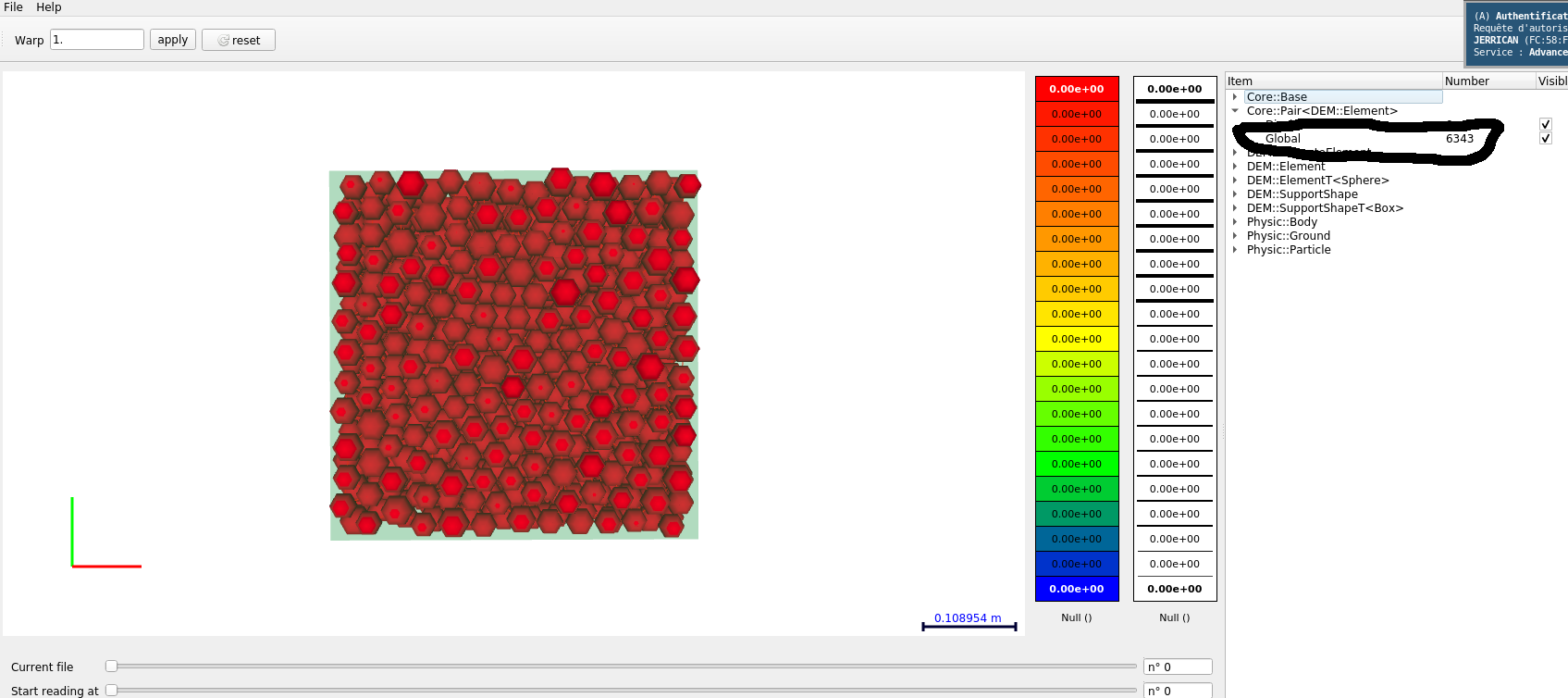
|
«
Return to GranOO
|
1 view|%1 views
| Free forum by Nabble | Edit this page |