I am new to granoo. Yesterday when I just started using, everything seems to be fine (practice with some examples). However, today I first encountered c++ files compilation isses. Then, I reinstalled granoo but encountered the following to problem:
1. Practicing with the sphere rain example, Granoo c++ source file compilation seems to be working,and simulation (with the input file) works (gdd files generated). However, when I start granoo viewer, it gives the following warning:
QObject::connect: No such slot Viewer::TakeSnapshot(bool)
There is not any discrete domain file in the directory "/home/nemoyin/granoo/tags/3.0/Example/00104_{dem}{mechanical}{granular}_SPHERICAL-RAIN", it's a problem...
GddParser, find 100 *.gdd files in "./TEST" directory
GddParser, loading file "./TEST/domain-0000000000000.gdd"
GddParser, find 100 *.gdd files in "./TEST" directory
GddParser, loading file "./TEST/domain-0000000000000.gdd"
Loading all item... [OK]
and granoo viewer did not know any discrete domain but a black screen:
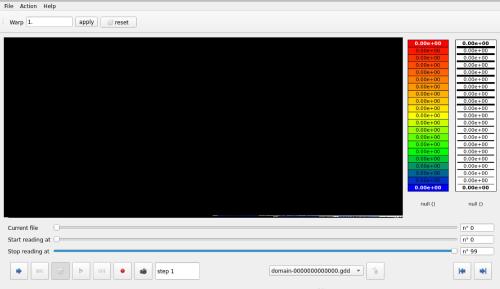
2. When I want to start my own project with granoo3-project, the following error shows:
-bash: /usr/local/bin/granoo3-project: /usr/bin/python: bad interpreter: No such file or directory
For the environment, I use Ubuntu under WSL2