Good morning,
A query, I need to move a workpiece to my discrete elements up to the contact and I want it to be positioned (2.32e-4) during a time in contact and then (t>3e-3) again increase its Y displacement. For this, I use the Imposedisplacement plugin like this:
<PlugIn Id="_ImposeDisplacement" X="0." Y="RAC(t,2.32e-3,2.32e-4)" Set="WorkingPiece"/>
<PlugIn Id="_ImposeDisplacement" X="0." Y="RAC(t,0.1018,0.559e-3)" Set="WorkingPiece" TriggerIf="t>3e-3"/>
The idea is this
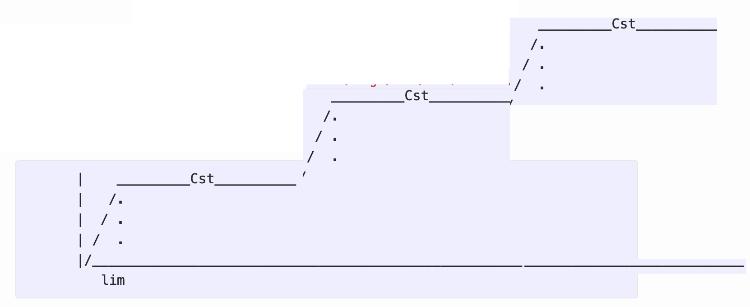
And it is slowly approaching the discrete elements. However, when it reads (trigger) the second plugin , the workpiece returns to its origin. Why doesn't it stay in the previous position? What is my mistake?
Thanks for your valuable help